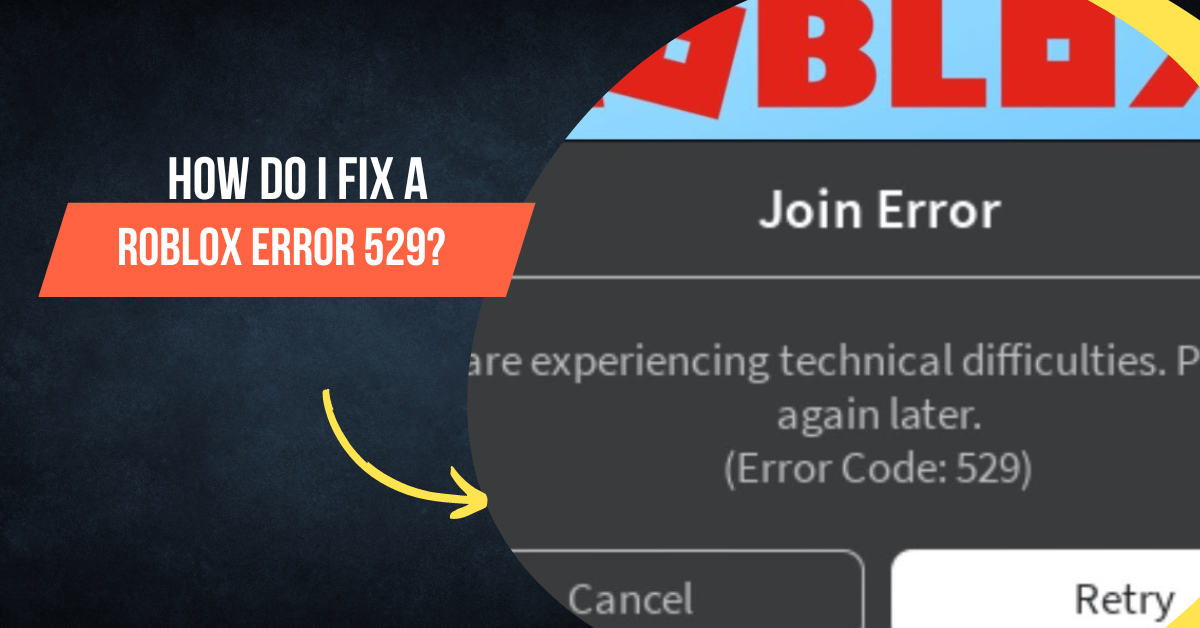Roblox is a popular online gaming platform that is enjoyed by millions of players around the world. However, some players have experienced an error code 529 when trying to play their favorite games. This error message is often accompanied by the message “Failed to Connect to the Game” and can be a frustrating experience for players who are eager to play.
In this article, we will outline some of the common causes of Roblox error 529 and provide steps you can take to resolve this issue.
Causes of Roblox Error 529
There are several reasons why Roblox error 529 might occur, including:
- Issues with your internet connection
- Outdated software or drivers
- Conflicts with your firewall or antivirus software
- Problems with the Roblox servers
Solutions for Roblox Error 529
Here are some steps you can take to resolve the issue and get back to playing Roblox:
- Check your internet connection: Make sure that your internet connection is stable and has a strong signal. If you are experiencing issues with your connection, try resetting your router or modem.
- Update your software and drivers: Ensure that you have the latest version of Roblox installed, as well as the latest drivers for your graphics card, sound card, and other hardware components.
- Disable firewall and antivirus software: Some firewall and antivirus software can block Roblox from connecting to the internet. Try disabling these programs temporarily to see if the error persists.
- Wait for the Roblox servers to be restored: If the error is caused by problems with the Roblox servers, there is not much you can do except to wait for the issue to be resolved by the Roblox team.
By following these steps, you should be able to resolve Roblox error 529 and get back to playing your favorite games. If the error persists, consider contacting Roblox customer support for further assistance.