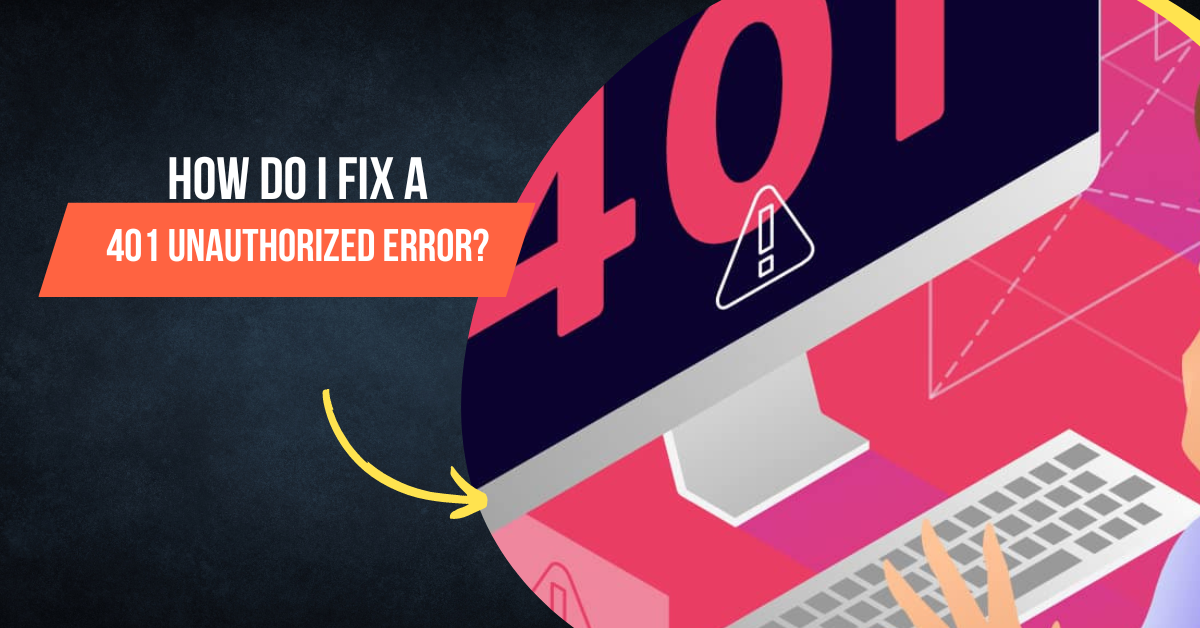Are you facing a 401 Unauthorized error while trying to access a website or web application? This error message typically indicates that the server is unable to authorise the request made by the client. In this article, we will take you through some simple and effective solutions that can help you fix the 401 Unauthorized error.
Check the login credentials.
The first step in fixing the 401 Unauthorized error is to check the login credentials. Here’s what you need to do:
- Verify that you have entered the correct username and password.
- Try resetting your password if you have forgotten it.
- Try accessing the website or web application using a different device or network.
Clear Browser Cookies and Cache
If the login credentials are correct, the next step is to clear the browser’s cookies and cache. Here’s what you need to do:
- Open the browser and go to the settings.
- Clear the browser’s cookies and cache.
- Restart the browser and try accessing the website or web application again.
Disable browser extensions
If clearing the browser cookies and cache doesn’t solve the 401 Unauthorized error, the next step is to disable the browser extensions. Here’s what you need to do:
- Open the browser and go to the settings.
- Disable all the browser extensions.
- Try accessing the website or web application again.
- If the error persists, enable the browser extensions one by one and try accessing the website or web application after each extension is enabled.
Disable the firewall and antivirus software.
If disabling the browser extensions doesn’t solve the 401 Unauthorized error, the next step is to disable the firewall and antivirus software temporarily. Here’s what you need to do:
- Open the firewall and antivirus software.
- Disable the firewall and antivirus protection temporarily.
- Try accessing the website or web application again.
- Once you’re done, re-enable the firewall and antivirus software.
Contact the Website or Web Application Support Team.
If none of the above solutions work, the next step is to contact the website or web application support team for assistance. They will be able to guide you through the process of fixing the 401 Unauthorized error and provide you with further support if needed.
Conclusion
In conclusion, the 401 Unauthorized error can be fixed by checking the login credentials, clearing the browser cookies and cache, disabling the browser extensions, disabling the firewall and antivirus software, or by contacting the website or web application support team for assistance. By following these simple and effective solutions, you will be able to fix the 401 Unauthorized error and access the website or web application without any issues.